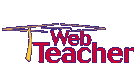


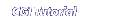

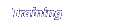


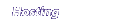
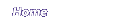

Webteacher Software now offers
if(Ret=="castle") {
location = 'ch03_1.html';} else {
alert("Please try again")}
The if-then statement
The second line of the function is an if-then statement. It tells the computer that if the variable Ret equals "castle" then change the URL location to ch03_1.html. Otherwise, show the alert box which says "Please try again."
Here is the format of an if-then statement:
IF (a comparison){ sequence if the comparison is true } ELSE { sequence is the comparison is false } |
For example, let's say you've just had the reader complete a form which included their age. You want all Senior Citizens to get one message, and everyone else to get another when they submit the form.
| age=form.age.value | transfer the contents of the age box on the form to a variable called age. |
| if (age>=65) | The if statement begins with the question in parentheses. |
{alert("Your form has been submitted. Ask about our Senior Discounts") } | The alert box will be displayed if the question is true, age IS greater or equal to 65 |
ELSE {alert("Your form has been submitted.") } | The alert box command following the word ELSE will only be displayed if the question is false, and age IS NOT greater or equal to 65. |
 | What's Next? |
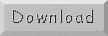 The entire tutorial in one zip file |

Home | WebData - Web Database Software | Javascript | CGI | Consulting | Map Builder | Contact Us | The Press Room
